All Pages on Website
Home
Learning Technology TogetherIn a relaxed, friendly environment with small one-hour classes and your peers as tutors, learning becomes an easy and pleasurable experience.Join Us TodayBecome
About Us
About Hamilton SeniorNet The idea of creating centres or clubs where seniors could learn computer skills was born out of a study in “Communicating with
Newsletters
Newsletter (Gizmoe) Gizmoe is the SeniorNet Federation newsletter. Click on the download button below to view the issue. March 2023 Edition Read Latest GIZMOE Newsletter (SeniorNet) This
Our Courses
Our Courses SeniorNet courses are based both on personal computers/laptops that have Microsoft operating Windows 10 & 11 and on Tablets and Smartphones. To get the
Working with Digital Photos
Working with Digital Photos In this course you will be introduced to the basic principles of Photography as well as more advanced skills as you
Gmail
Gmail This course is for those of you who use Gmail but may not be getting the most use out of it. Do you know
Basic Computer Skills
Basic Computer Skills This course is designed to follow on from the Getting Started with Computer and Laptops course. Though it may be completed as
How do I Enrol in Courses?
How do I enrol in Courses? In order to enrol in a course you must first become a member of SeniorNet. A meeting for new
Excel
Spreadsheets Using Excel Microsoft Excel is a program that provides worksheets, also called spreadsheets, comprised of rows & columns. This course is designed for people new
Organising and Managing Files & Folders
Organising and Managing Files and Folders This course is for those of you who lose track of where you have filed a document or photo.
Apple Mac – Getting Started
Apple Mac Getting Started This is 4 x 2hr sessions cost $20.00. This course will take you through the Apple Mac. You will learn how
Introduction to the Internet
Introduction to the Internet This is 4 x 2hr sessions cost $20.00 How to use a browser to explore site on the Internet: How to
Smartphones & Tablets
Smartphones & Tablets This course is designed for members either new to using a smartphone or tablet or wanting to know something specific. Bring along
Word Processing
Word Processing This Course 4 x 2hr sessions cost $20.00. You know the very basics, but now you want to know more. Do you want
Photo Editing
Photo Editing This course is 2 x 2hr session cost $10.00. This is a basic course on how to edit your photos. You learn how
Powerpoint
Powerpoint Powerpoint is an easy to use program that lets you design your own presentations. You can use it to create slideshows, presentations for work,
Samsung Tablet/Phone Basics
Samsung & Android Smartphones and Tablets This is a course for members NEW to their phones and tablets. This course covers: Your device’s layout and
Sending Pictures by E-mail
Sending Pictures by E-mail Coming Soon! How Do I Enrol in a Course?
Getting Started – Computers & Laptops
Getting Started – Computer & Laptops This course is designed as an introduction to using a Windows 10 or 11computer or laptop or an Apple
COVID-19 Guidelines
Covid 19 Guidelines NZ is at the orange traffic light setting Please do not attend any face-to-face SeniorNet activities, Workshops or Courses if you are
Become a Tutor
Become a Tutor Becoming a Tutor is easy. here’s how it works:Contact our Chairperson or any member of our Committee and register your interest.You’ll attend
Online Banking
Online Banking Do your everyday banking from anywhere using your smartphone, tablet or computer. There is no charge for this session it is Sponsored by
Family History
Family History This course is 2 x 2hr session cost $10.00 In this Course you will learn how to begin searching for information on your
Google Calendar
Google Calendar Google Calendar is a free tool that helps you organise your schedule, keep track of appointments and set reminders. With Google’s online calendar,
Gmail Tips and Tricks:
Gmail Tips and Tricks This course is 1 x 2hr session cost $5.00 This is a course that will show you tips and tricks like
Creating Documents in MS Word
Creating Documents in Microsoft Word This course is designed to follow on from the Basic Computer Skills course. Though it may be completed as a
Devices
Devices coming soon How Do I Enrol in a Course? We would love to hear from you We have a really social group which you
Beginner’s Guide Videos (MS Office)
Microsoft Office – Videos to watch Beginners’ Guide to Microsoft Word https://www.hamseniornet.org.nz/wp-content/uploads/2018/08/Beginners-Guide-to-Microsoft-Word-2017-Tutorial.mp4 Beginners’ Guide to Microsoft PowerPoint https://www.hamseniornet.org.nz/wp-content/uploads/2018/08/Beginners-Guide-to-PowerPoint-2017-Tutorial.mp4 Beginners’ Guide to Microsoft Excel https://www.hamseniornet.org.nz/wp-content/uploads/2018/08/The-Beginners-Guide-to-Excel-Excel-Basics-2017-Tutorial-1.mp4
SeniorNet the Movie (Out of Date!)
SeniorNet Videos About SeniorNet This video is about SeniorNet and how it helps the Older generation to learn Computer Skills. (you may have to double click
Internet: Web Browsing
Internet: Web Browsing This course will give you the basic skills and open the door to thousands of on-line sources of information. You will learn
Understanding & Using the Internet
Understanding & using the Internet This Course will give you the basic skills to open the door to thousands of on-line sources of information. You
WhatsApp With WhatsApp you can message your family and friends for free. You can share messages, photos and videos with a group of people. Plus
How do I Shop Online?
Online Shopping This course will show you how to use the Internet to shop online. Would you like to do your grocery shopping online, or
Moving Pictures to a Computer
Moving Pictures or Photos to a computer This course will show you how to move your pictures or photos stored on your devices, to your
Windows 10 Refresher
Windows 10 Refresher This is a 1x2hr session, cost $5.00 If you have any questions about Windows 10, this is the course where you question
WPForms Preview
This is the WPForms preview page. All your form previews will be handled on this page. The page is set to private, so it is
Ancestry.com
Research Genealogy using Ancestry.com This course is 2hr x 1week cost $5.00 We will show you how to use Ancestry to research your family History
Genealogy
Genealogy Courses we have are: AncestryFamily Research Legacy How Do I Enrol in a Course?
Legacy
Recording your Family History with Legacy Legacy Family Tree is genealogy software for Windows that assists family historians in tracking, organizing, printing and sharing your
Keeping in Touch with Messenger
Keeping in Touch With Messenger You can do a lot more with Messenger than just texting. Keep in touch with family and friends on your
Smartphones & Tablets – Beyond Basics
Smartphones & Tablets – Beyond Basics This is a course for members who have covered the basics and want to get more use from their
Urgent Message
Urgent Message In light of the current pandemic virus situation, and social health and safety concerns relating to it, all classes and meetings at our
Facebook Learn to Set your privacy options Respond to friend requests Comment on a friends post Add photos / videos Unfriend people you no longer
Q&A Microsoft Office & Windows 10 & 11
Q&A Microsoft Office and Windows 10 & 11 This is a workshop/discussion group, where your questions define the session. Are there things with Microsoft Word,
Buying a new Device
Buying a New Device Are you thinking of buying a new device or replacing your old one? Come along to find out the pros and
Interest Groups
Interest Groups We have Interest Groups which meet once a month in our classroom. Please check the course schedule and contact the Tutor to enrol,
Password Management & Security
Password Management & Security Find out about device security, how to keep your data safe from Malware, viruses and on-line threats. 2 Factor Authentication –
Slide Shows & Presentations
Slide Shows & Presentations This course is 2 x 2 hour sessions. Total cost $10 This session uses Microsoft Power Point to help you create
Photo Walk
Photo Walk Rose Kerin, a well known photographer living in Hamilton, will accompany members of SeniorNet on a monthly two-hour photo walk. She will show
Photo Books
Photo Books Interest Group – (Fun with Photos) Learn to Create a Photo Book with a friendly group of members In this session you will
SeniorHangouts (Old version)
SeniorHangouts SeniorHangouts is a Virtual Learning Centre of SeniorNet Inc New Zealand. It is a friendly conversation among peers to share our experiences on a
Features of Windows 10 or 11
Features of Windows 10 or 11 This course is for members who have completed the Computer & Laptop Essentials and the Basic Computer Skills coursesor
Thank You
Thank You Thanks for applying to join us! Your Application form was successfully received, one of our team members will get in touch with you
My Life Story
Writing Your Life Story There is no charge for attending this interest group Learn to write your own life story with a friendly group of
Monthly Meetings
Monthly Meetings Our monthly meetings are held atThe Chartwell Co-operating Church126 Comries RdChartwellHamilton. See the map below ↓ New Members Meeting – 2nd Tuesday of
SeniorHangouts
SeniorHangouts is a free resource available to all SeniorNet members. It provides an easy and convenient way to learn, stay connected and make new friends
Membership
Membership A very warm welcome to all new members. SeniorNet is for people over the age of 50 who are interested in learning to use
Peters Test Page
Peter’s Test Page Blah, blah blah Blah blah some more How Do I Enrol in a Course? View our Privacy Policy