Creating Documents in Microsoft Word
This course is designed to follow on from the Basic Computer Skills course. Though it may be completed as a one off if you already have the skills outlined in that course. Though not a prerequisite, it is also useful if you have completed the Organising Files and Folders course prior to booking into this course.
This course covers:
- Creating a new document
- Page layouts
- Selecting and formatting text
- Using Save or Save As to save your document
- Using Styles
- Find and replace text
- Headers and Footers
- Adding Pictures, Shapes and SmartArt
- Wrapping text
- Inserting Breaks
- Creating a table of contents
- Printing
- Useful shortcut keys