Smartphones & Tablets
This course is designed for members either new to using a smartphone or tablet or wanting to know something specific. Bring along your fully charged device. This session is taken mostly as 1 on 1 or occasionally in small groups to ensure you get the individual help you require.
Some of the things that can be covered are:
- Understanding your device’s layout and icons
- Home screens and the importance of security
- Making the screen easier to read
- Add, edit and delete contact names, phone numbers and email addresses
- Making and receiving phone calls, texts and emails
- Understanding and using many settings options, e.g. flight mode, wifi, bluetooth etc.
- Creating folders
- Using assistive touch and the control centre
- The basics of the camera and the gallery
- Using the calendar, notes and reminders
Plus any other help you may need, just ask we are happy to assist.