Gmail
This course is for those of you who use Gmail but may not be getting the most use out of it. Do you know how to sort your email so the most important, to you, emails are at the top? Can you filter your email to find certain emails only? Do you know what the To, BC & BCC fields are used for? If not, then this course is for you. These & many other questions are answered in this course.
This course covers:
- Composing & sending an email
- Opening, replying & forwarding an email
- Adding attachments
- Creating a signature
- Importance markers
- Searching for an email
- Inbox categories
- Labels
- Save an email as a draft
- View sent emails
- Filters
- Inserting a photo
- Formatting text
- Printing
- Archiving & deleting