Getting Started - Computer & Laptops
This course is designed as an introduction to using a Windows 10 or 11computer or laptop or an Apple Mac, and includes:
- Setting up your device to best meet your eyesight and dexterity requirements.
- Learning mouse and keyboard skills
- How to start, restart & shut down the computer
- How to navigate Windows 10 or 11 – a beginner’s guide
- How to create strong passwords
- How to stay safe online
- An introduction to email and the internet
The Basic Computer Skills and the Features of Windows 10 or 11 courses follow on from this course